Install ESET Server Security Windows Server, ESET File Security untuk Windows telah diubah namanya menjadi ESET Server Security for Microsoft Windows Server, produk ini di khususkan untuk penguna windows server.
sebelum melakukan installasi pastikan menyesuaikan dengan requirement yang sudah di tetapkan dapat cek disini :
Berikut tahapan installasi ESET Server Security :
1. Klik link di bawah ini untuk mendownload file installer ESET Server Security untuk Microsoft Windows Server :
Unduh 64-bit ESET Server Security
2. Ketika unduhan selesai, klik dua kali file penginstal menjalankan ESET Server Security for Microsoft Windows Server Setup Wizard.
3. Pilih bahasa dari menu drop-down Bahasa produk dan klik Next.
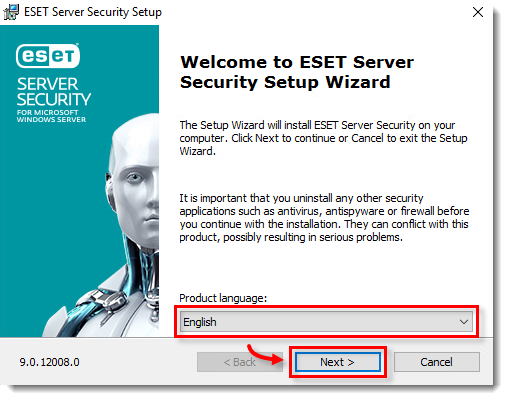 4. Pilih I accept the terms in the License Agreement dan klik Next.
4. Pilih I accept the terms in the License Agreement dan klik Next.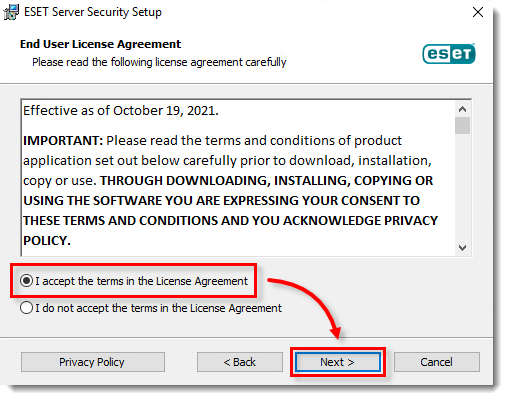
5. Select Complete dan Klik Next.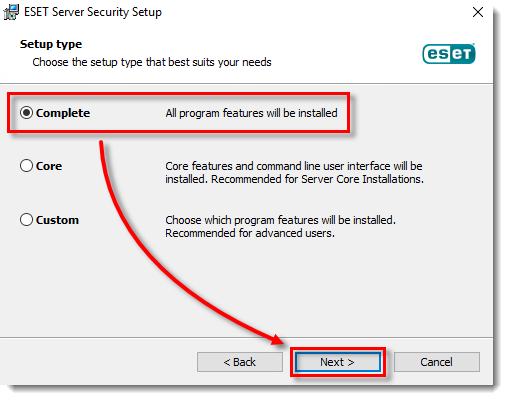 6. Klik Finish. ESET Server Security for Microsoft Windows Server akan terbuka otomatis.
6. Klik Finish. ESET Server Security for Microsoft Windows Server akan terbuka otomatis.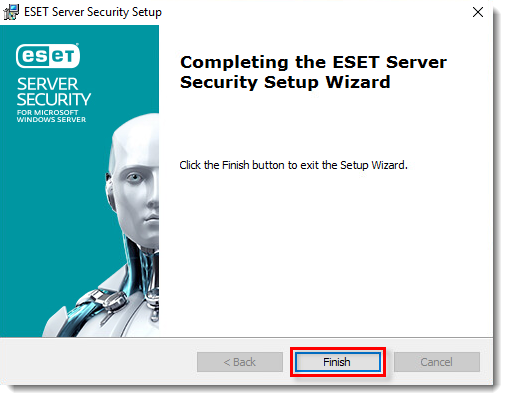 7. Setelah installasi berhasil, klik Use a purchased License Key. Dapat menggunakan metode lain jika memiliki.
7. Setelah installasi berhasil, klik Use a purchased License Key. Dapat menggunakan metode lain jika memiliki.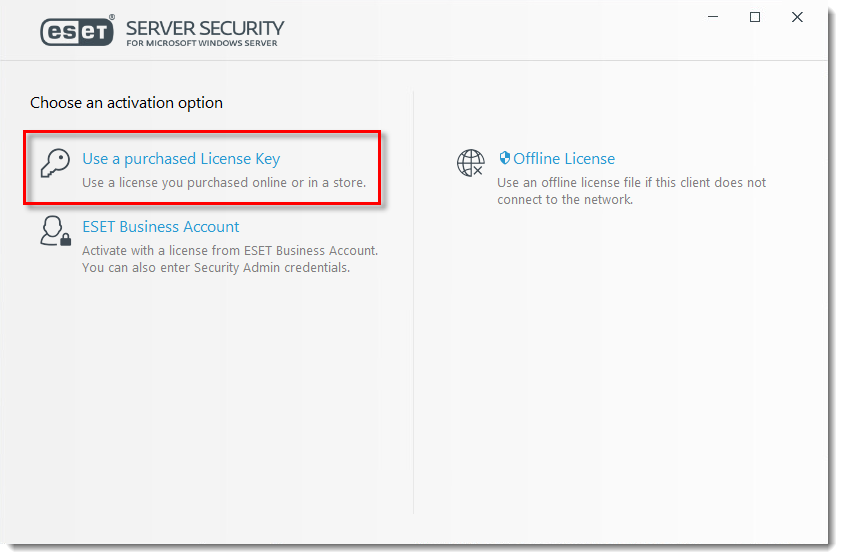 8. Ketik atau salin/tempel License Key Anda di bidang License Key dan klik Continue. Jika Anda tidak memiliki lisensi silakan untuk membelinya terlebih dahulu disini.
8. Ketik atau salin/tempel License Key Anda di bidang License Key dan klik Continue. Jika Anda tidak memiliki lisensi silakan untuk membelinya terlebih dahulu disini.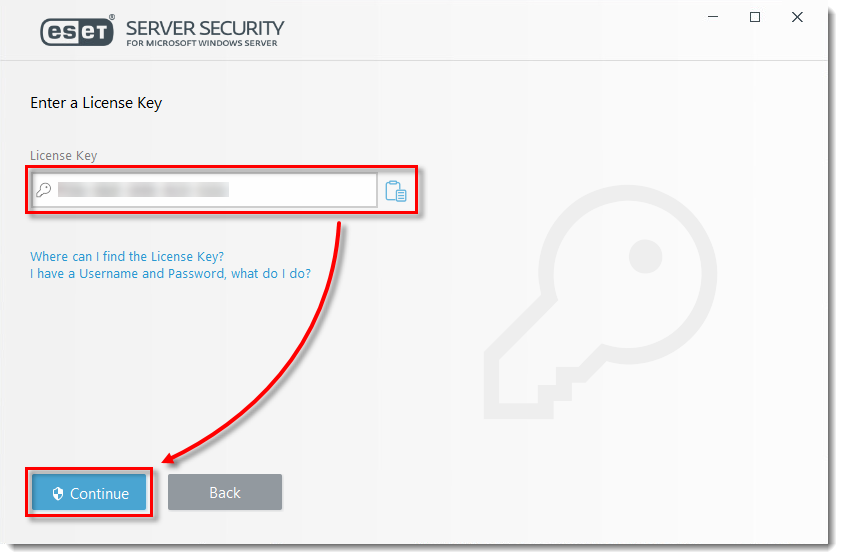 9. Setelah aktivasi berhasil, Klik Done
9. Setelah aktivasi berhasil, Klik Done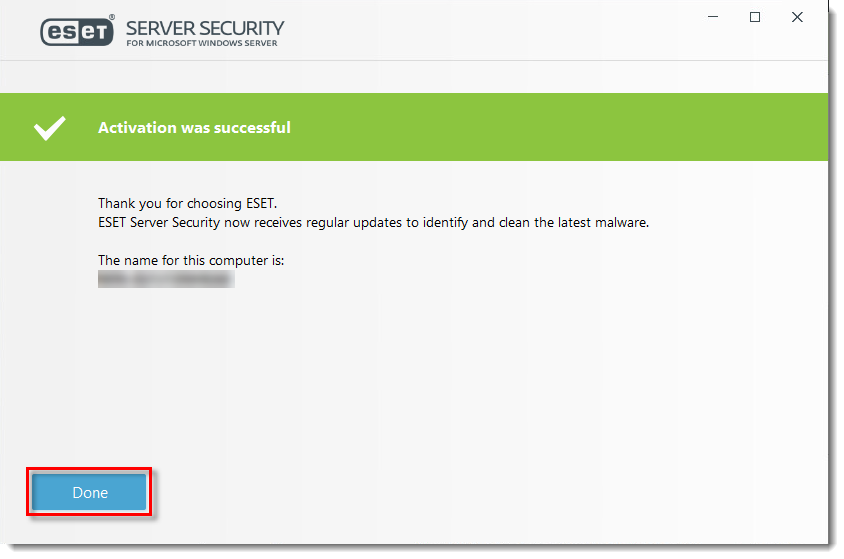
10. Klik Enable untuk menghidupakan “Detection of potentially unwanted applications“. apa itu unwanted application? klik Allow (recommended) untuk menghidupkan ESET LiveGrid® feedback system.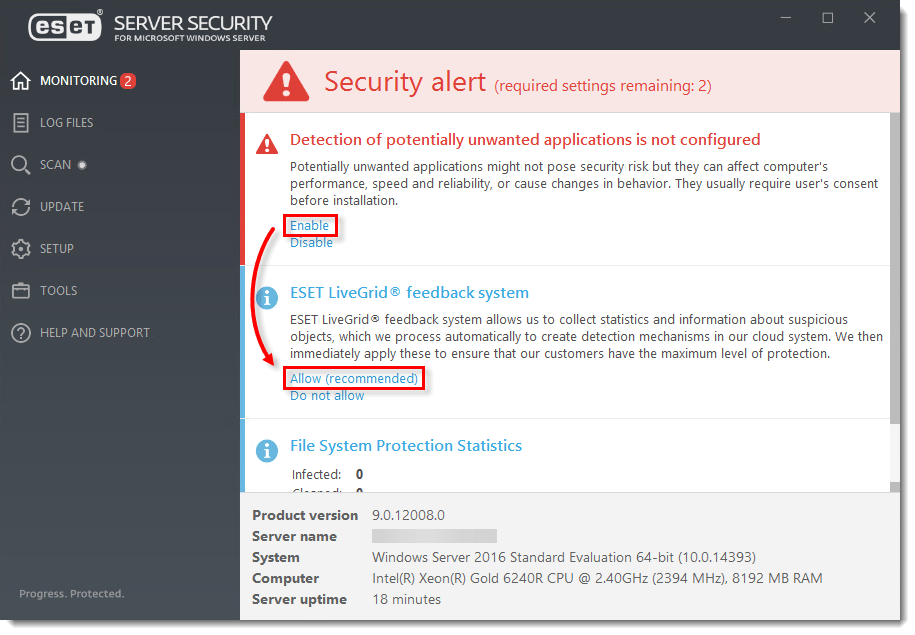 11. ESET Server Security for Microsoft Windows Server terinstall dan sudah terproteksi.
11. ESET Server Security for Microsoft Windows Server terinstall dan sudah terproteksi.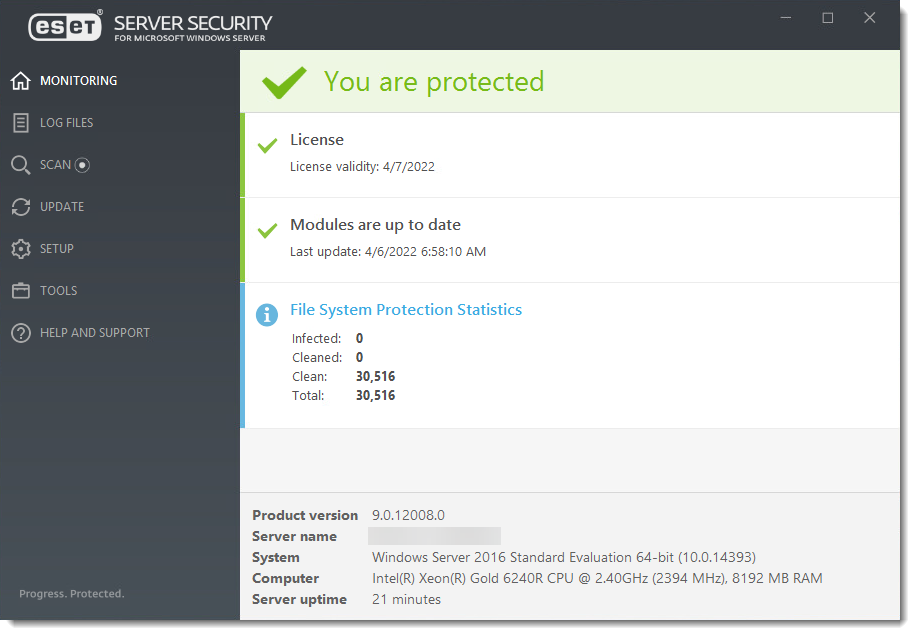
!Hes
