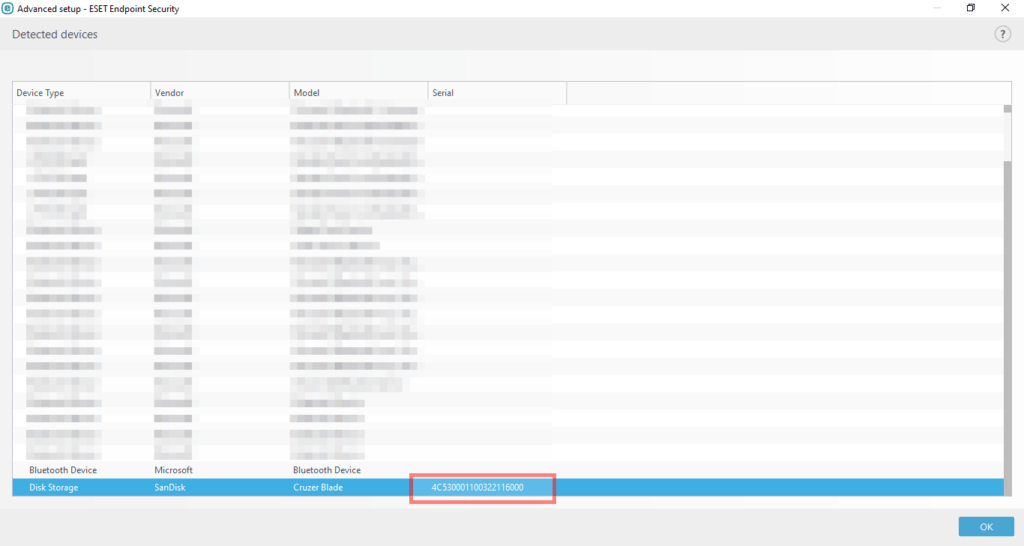Cara melihat rincian informasi Storage atau Device yang digunakan menggunakan ESET, silahkan plug storage yang akan di cek kemudian buka ESET yang tersedia dan Klik SETUP – ADVANCE SETUP
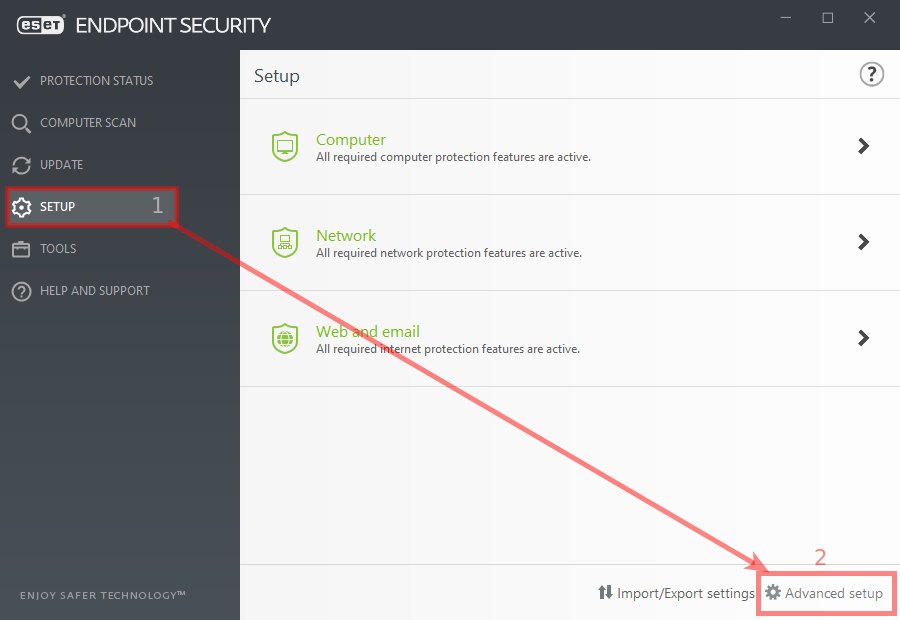
DEVICE CONTROL – ENABLE DEVICE CONTROL
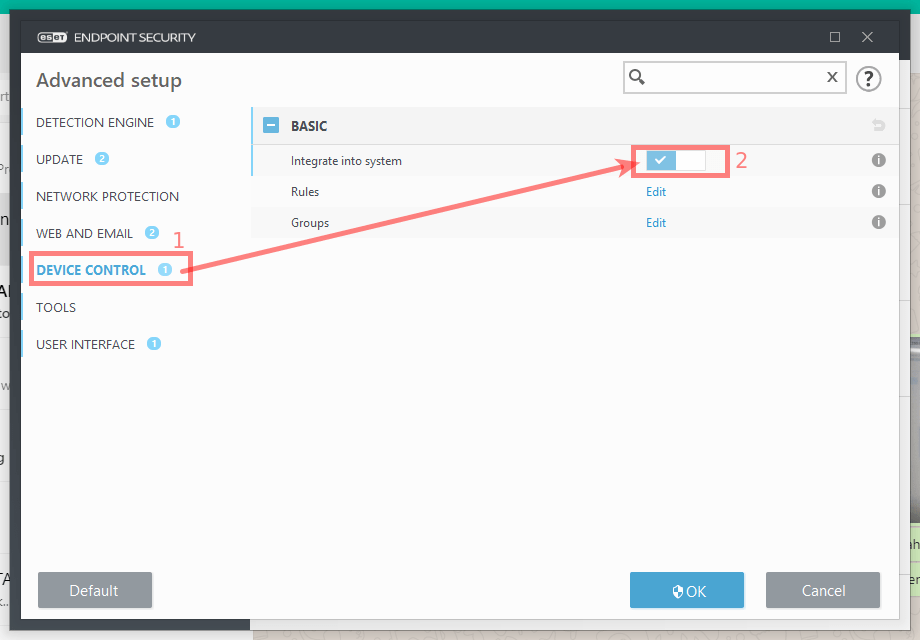
Klik POPULATE
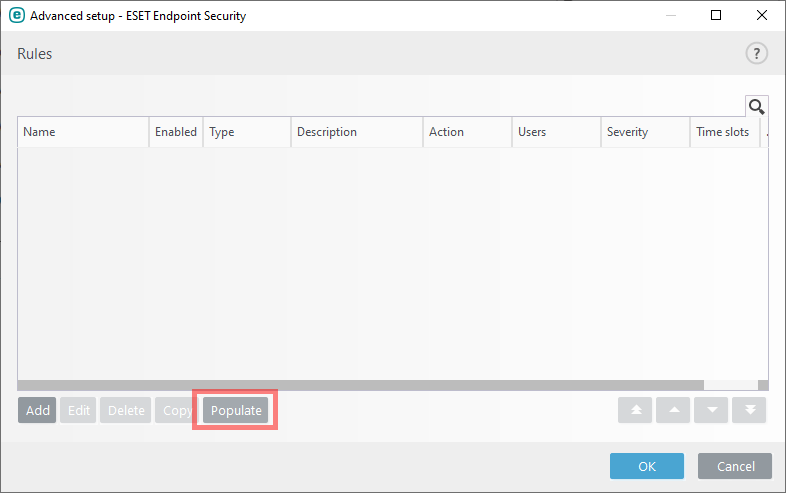
Serial Number akan terdeteksi seperti picture di bawah :