Jika setelah mengubah Computer Name pada komputer yang terinstall ESET Remote Administrator Server, service ERA Server tidak dapat berjalan. Anda bisa periksa log dari ERA yang berada di :
Windows Vista/7/8/2008 C:\ProgramData\ESET\ESET Remote Administrator\Server\logs Windows XP/2003 C:\Documents and Settings\All Users\Application Data\ESET\ESET Remote Administrator\Server\logs
Terdapat file era.log yang dapat anda buka menggunakan text editor seperti notepad, perhatikan 50 baris terakhir. Jika menemukan baris error sebagai berikut :
<INIT_ERROR> The server name stored in the database (ComputerOld) does not match the actual server name (ComputerNew). This can mean the database is used by another server. If you want to continue using this database enable “Ignore database server name mismatch” setting in the server advanced settings, or run the server once with the switch /server_name_repair to repair the server name stored in the database.
Maka yang harus anda lakukan adalah sebagai berikut :
Buka ESET Remote Administrator Maintenance Tools melalui Start menu – All program – ESET – ESET Remote Administrator Server – ESET Remote Administrator Maintenance Tool
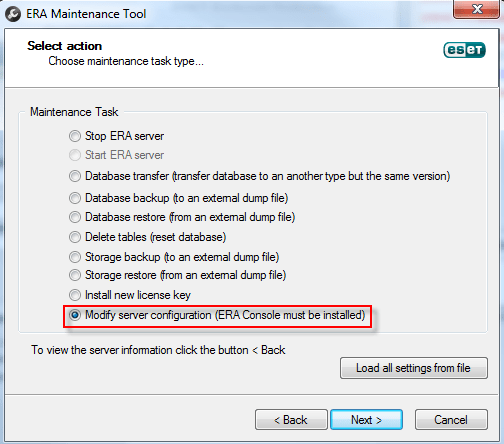
Kemudian klik Start
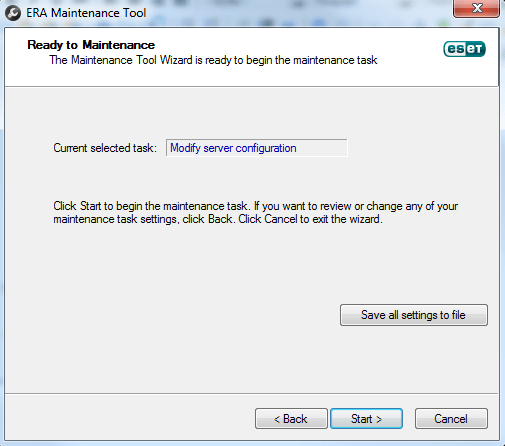
ESET Configuration Editor akan terbuka, edit ERA Server – Settings – Advanced
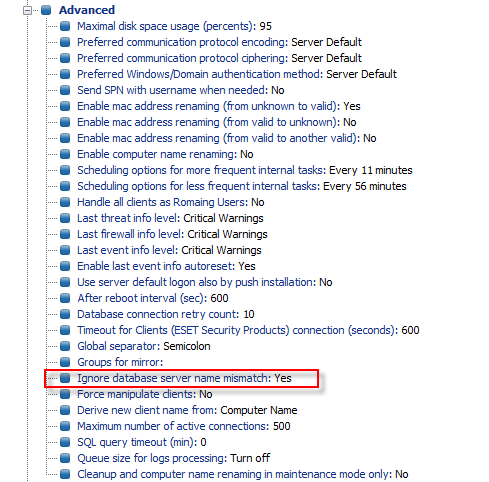
Ubah Ignore database server name mismatch menjadi Yes. Save configuration melalui menu File – Save kemudian close ESET Configuration Editor. Start kembali service ERA Server melalui ERA Maintenance Tools.
